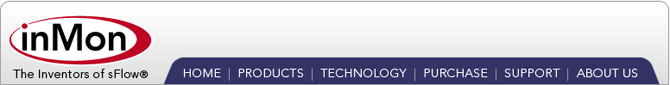Announcing InMon Traffic Sentinel 3.0
InMon Traffic Sentinel 3.0 is now available for download. This is a free upgrade for customers who have purchased annual maintenance.
WARNING: Database Update Required
Sentinel 3.0 installs as a straighforward upgrade on existing Sentinel 2.0 servers, preserving all existing configuration and traffic data. However, the traffic data files will undergo an automatic format-update that starts when version 3.0 is first installed. This update may take some time (starting with the newest data and working back, converting approximately 1MByte/sec). Traffic history files will not be readable again until they have been updated. Progress can be monitored in the log file /usr/local/inmsf/log/updateDB.log. Once your traffic history files have been updated to version 3, they will no longer be readable by Traffic Sentinel version 2. If you need to keep the option of rolling back, then you should back up the traffic history first.
Previous release: 2.0
New features include:
- A "History Explorer" tool, providing interactive, graphical access to the traffic history
- A "Top Factors" tool, that automatically identifies common features in traffic
- Custom time-window selection in real-time charts
- Support for the new wireless sFlow® standard
- Support for IPv6 zones and groups
- Custom port-level views in the Traffic>Status tool
- Performance and scalability improvements
A "History Explorer" tool, providing interactive, graphical access to the traffic history
The new History Explorer tool allows exploratory analysis of the traffic history. Just click on a bar in the chart to add a filter, or drag the mouse to zoom in on a particular time interval. Once you have the chart you want, just click to have it scheduled to run periodically as a section in a scheduled report.
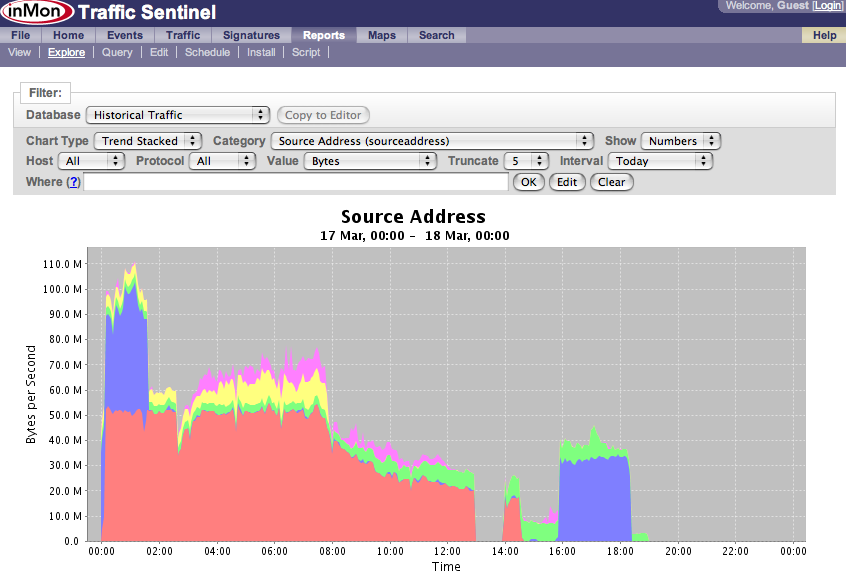
Traffic Factors
This new tool represents a powerful addition to the family under the Traffic menu. Instead of trending the top-sources, top-destinations, top-flows and top-protocols to try and characterize the selected traffic, just ask the Factors tool to do all that for you. It rapidly analyzes the data from as many as 11 different points of view, and provides you with the summary that best explains what you are seeing. Click on the bars to filter and drill-down, then switch back to the Circles or Trend tool to follow up.

Custom time-window selection in real-time charts
The time window for a real-time chart can now be expanded to more than one hour.

Support for the new wireless sFlow® standard
The sFlow® standard now includes specifications for traffic monitoring to be embedded in Wifi access points and controllers. If your wireless devices support this new standard you can now extend your network visibility all the way into the air interface and monitor the traffic patterns in what is perhaps the most vulnerable and unpredictable part of the network. Air-interface congestion can be caused simply by hosts connecting at lower speeds. Thus the available bandwidth can actually decrease even though less traffic is getting through. Stay on top of the situation by finding low-speed traffic sources, excessive traffic sources and worm-activity in the same way as you do for the rest of the network.
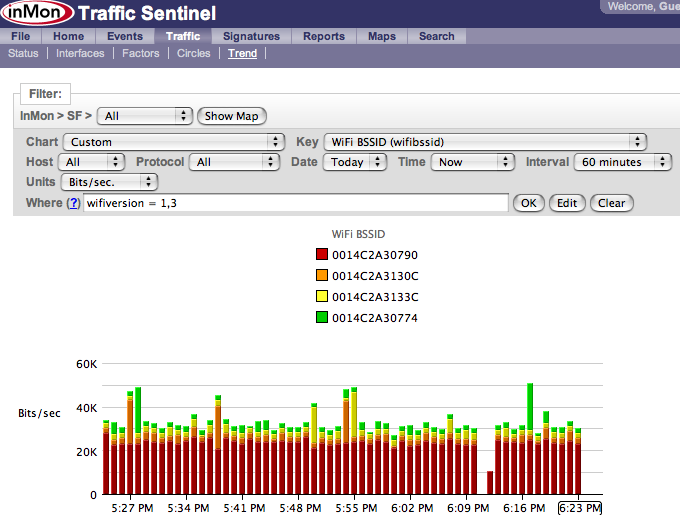
Support for IPv6 zones and groups
If some hosts on your network are already running IPv6, you can know make sure that traffic is assigned to the correct zone and group, by adding IPv6 CIDRs to you configuration.
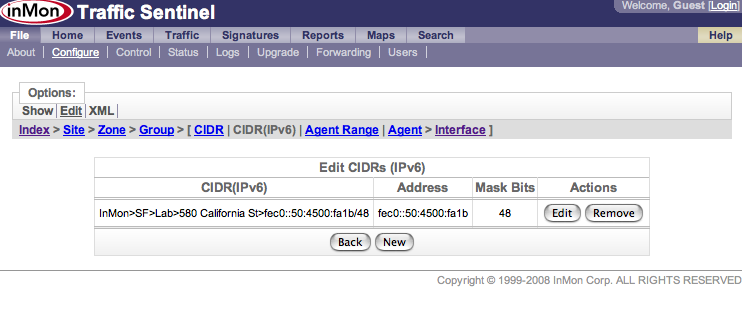
Custom port-level views in the Traffic>Status tool
When you drill down all the way to a switch or router under Traffic>Status, the table of interfaces can now be customized to show only the fields that you want for each interface. For example, you many decide to only show the ifIndex, ifSpeed, ifAlias and hostname columns.
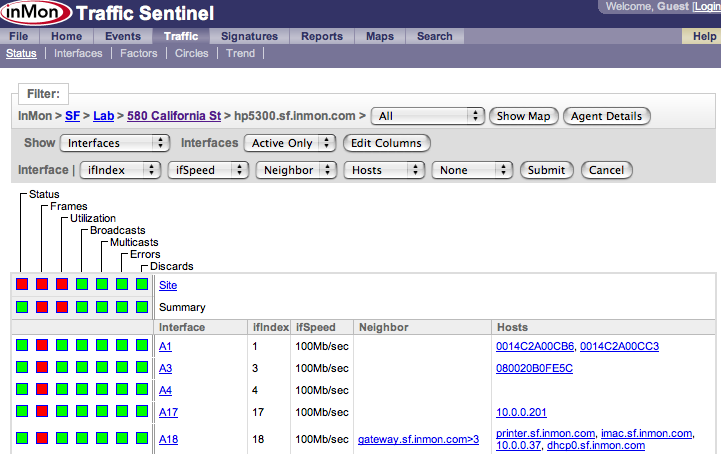
Peformance and scalability improvements
Sentinel 3.0 includes significant performance and scalability improvements in both the data collection and database query tasks. These speed improvements will be particularly noticable on multi-core servers, and servers with 4GB RAM or more (excess RAM is used by the operating system for disk-caching, which improves performance when successive queries access the same time-window in the traffic history).