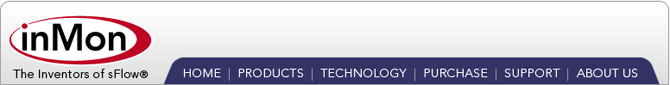Announcing InMon Traffic Sentinel 2.0
InMon Traffic Sentinel 2.0 is now available for download. This will be a free upgrade for customers who have purchased annual maintenance.
The new software installs as a straighforward upgrade on existing Sentinel 1.0 servers, preserving all existing configuration and traffic data.
Previous release: 1.0
New features include:
- Per-user login with customizable "dashboard" home page
- Improved topology maps
- Custom filtering in real-time charts
- Simplified reports and queries
- Enhanced configuration editor
- Future upgrades via web interface
- Performance and scalability improvements
Per-user login with customizable "dashboard" home page
Each user can now have his own login, with optional RADIUS authentication. Users all have their own home page "dashboard", which can be composed as a tiled selection of "widgets". This allows each user to focus on the particular links, protocols and hosts that he or she is most responsible for, and use it as a launch-pad to jump to the relevant page in the product...
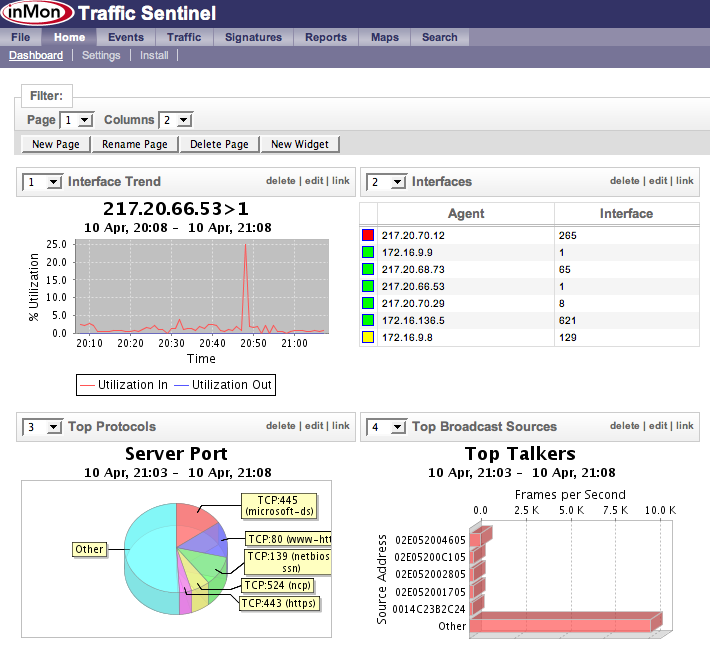
Improved topology maps
The layer-2 and layer-3 topology discovery has been improved, end-hosts are located to their switch ports more rapidly, and the maps now reflect both traffic volume and status information. For example, you can filter on a VLAN to see where most of its traffic appears...
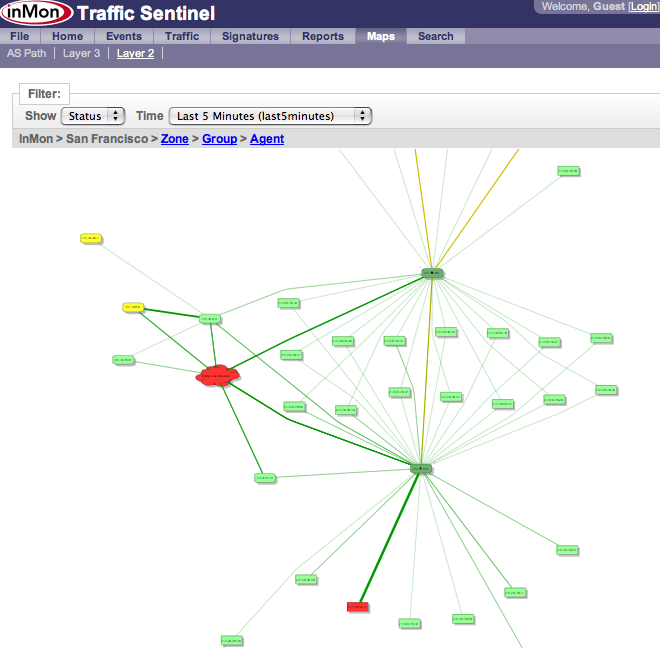
Custom filtering in real-time charts
In previous versions the real-time charts only supported filtering on host or protocol. Now an extra filter expression can be added to any chart. There is also a special "custom" chart that can be used to trend any field, such as the new "sourcecountry" and "destinationcountry" fields...
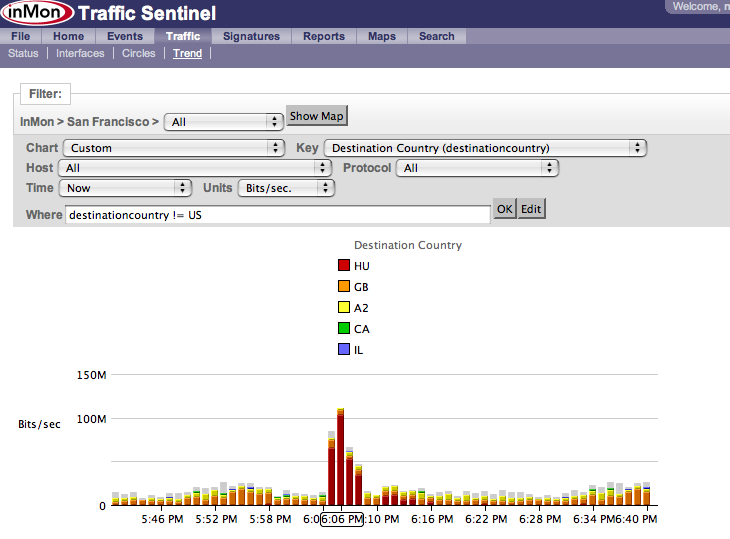
Simplified reports and queries
The steps to find and run a report query have been streamlined and simplified. It is also possible to import new reports through the web interface, such as those found on the "User Contributions" area of myinmon.com...
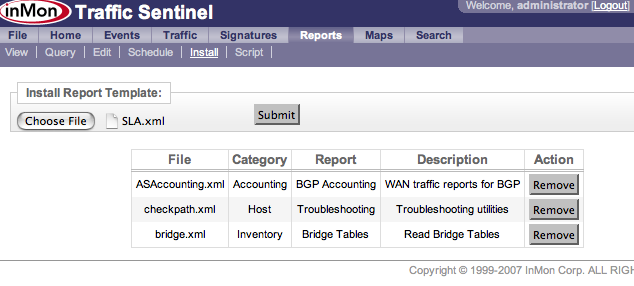
Reports that have been executed now include embedded links below every chart and table than can be used to access the data in a machine-readable way. For example, to extract data into a script or spreadsheet for further analysis...
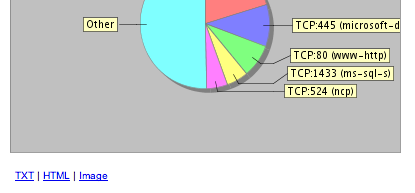
Enhanced configuration editor
The configuration editor now supports a drill-down mode where the parameters in scope for a particular zone or group can be edited locally. For example, if a new group is added to a zone then the CIDRs for that new group can immediately be added too, without having to revert to the site-wide list of all CIDRs.
Future upgrades via web interface
The first upgrade to 2.0 must be performed manually, by unpacking the .tgz file and running "./install" as before. However all subsequent upgrades can be performed by posting the new .tgz file to the server through the File>Upgrade page...

Peformance and scalability improvements
Sentinel 2.0 includes significant performance and scalability improvements in both the data collection and database query tasks.