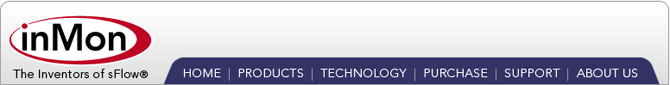Advanced Scripting
This tutorial describes advanced scripting capabilities that greatly increase the scalability and speed of queries made using Traffic Sentinel's scripting mechanism. Before proceeding with this tutorial it is worth studying the Scripting Queries tutorial since it introduces the scripting capabilities of Traffic Sentinel.
Note: This tutorial describes query functions such as first(), last(), count(), min(), max(), sum(), mean(), sdev(), rate() as well as features that were added in Traffic Sentinel 4.0 (Multi-Query and Result Streaming) and 6.0 (mask(), domain(), prefix(), suffix() and extract()) and 8.7 (map(), tag(), asn(), asname() boolean functions and Defining Fields) and 8.9 (sqlgetfield()) If you are running an older version of Traffic Sentinel you will need to upgrade before you can use these features.
Query Functions
Query functions are used to modify key or value attributes in the select string of a query. For example, the following query counts the number of destination addresses associated with each source address:
var q = Query.topN("traffic",
"sourceaddress,count(destinationaddress)",
null,
"last24hours",
"count(destinationaddress)",
5);
var t = q.run();
t.printCSV(false);
Running the query gives the following results:
10.0.0.114,1029 10.0.0.150,119 10.0.0.1,97 10.0.0.72,53 10.0.0.62,32 ,161
The following "value" functions are defined:
- first(k) applies to a key column, instead of creating a new result row for each unique value, rows are combined and only the first value is reported.
- last(k) applies to a key column, instead of creating a new result row for each unique value, rows are combined and only the last value is reported.
- count(k) applies to a key column, instead of creating a new result row for each unique value, rows are combined and the count of unque values is reported.
- min(v) applies to a value column. The lowest value across all records is reported.
- max(v) applied to a value column. The highest value across all records is reported.
- sum(v) applies to a value column. The values for each record are summed and the total is returned.
- mean(v) applies to a value column. The mean value for all records is calculated and returned.
- sdev(v) applies to a value column. The standard deviation is calculated across all records and returned.
- rate(v) applies to a value column. The total value is divided by the number of seconds in the interval.
- gauge(v) applies to a value column. The per-minute total is divided by the number of minutes in the interval.
- sum(v1,v2) When two arguments are given to sum(), the values for each record are summed and the total is returned, for example "sum(ifinerrors ifouterrors)" will return the total errors.
Mask
The mask() function is a way to flexibly roll up IP addresses into groups based on a list of CIDR masks, applying the narrowest matching mask to each address.
Masks have two forms:
- <address>/<mask to match>/<mask to apply>, uses the first mask to match an address and the second to group addresses that match.
- <address>/<mask to match>=<name>, uses the mask to match an address and then assigns the name to the group of addresses that match.
For example, the following query applies a mask to ipsource addresses, applying the label, servers to addresses in the CIDR 10.1.4.0/24 and grouping addresses in the 10.0.0.0/8 CIDR into /24's:
var q = Query.topN("traffic",
"mask(ipsource $mask),bytes",
null,
"yesterday",
"bytes",
20);
q.$mask = "10.0.0.0/8/24,10.1.4.0/24=servers";
var t = q.run();
t.printCSV(false);
Running the query produces the following results:
10.0.0.0/24,69074526167 10.1.1.0/24,74124814 servers,48776185 10.1.2.0/24,9160802
Map
The map() function is similar to mask(), but allows a sequence of regular expressions to be applied to the first argument. The second argument is a comma-separated list of /REGEX/=VALUE, and the function will return the VALUE from the first matching REGEX. For example:
var q = Query.topN("ifcounters",
"map(ifname,$mapIF),count(interface)",
"ifname!=null",
"last minute");
q.$mapIF="/vm/=VM,/eth/=ETH,/gig/=GIG,/.*/=other";
q.run().printFixed(true);
returns:
map(ifname $mapIF) count(interface) VM 10 ETH 41 other 5
BGP ASN Lookups
The asn() function applies an IP-to-ASN lookup to any IP address field, returning the BGP AS-number that owns that address. The asname() function will turn that into the name:
var q = Query.topN("traffic",
"asname(asn(ipsource)),bytes",
"ipsource!=10.0.0.0/8,192.168.0.0/16,172.16.0.0/12",
"last5minutes",
"bytes",
5);
q.includeother = false;
q.run().printFixed(true);
returns:
asname(asn(ipsource)) bytes
SBIS-AS 40558000
XO-AS15 32757500
GOOGLE 10080900
APPLE-ENGINEERING 181011
MICROSOFT-CORP-MSN-AS-BLOCK 114838
Tags
The tag() function applies a user-defined lookup to the first argument, returning the string defined by the tag name indicated by the second argument. The tag details are read from /usr/local/inmsf/etc/config/tags/<tag>. So with the file /usr/local/inmsf/etc/config/tags/agentcolor having entries:
10.0.0.0/8,BLUE 10.0.0.250-10.0.0.254,RED 10.0.0.253,GREEN 0.0.0.0/0,WHITEThe query:
var q = Query.topN("traffic",
"tag(agent,'agentcolor'),bytes",
null,
"last5minutes",
"bytes",
5);
q.includeother = false;
q.run().printFixed(true);
returns:
tag(agent agentcolor) bytes GREEN 329098000 BLUE 97167200 WHITE 2701500
There is no limit to the number of tags files you can add. No limit to the number of rows in the file, and no restriction on which fields tags can be applied to.
Domain
The domain() function is used to truncate domain names. A postive integer extracts tokens from the right of the domain name and a negative number extracts tokens from the left of the domain name.
To illustrate, consider the following query:
var q = Query.topN("traffic",
"sourcename,frames",
null,
"last60minutes",
"frames",
5);
var t = q.run();
t.printCSV(false);
Running the query produces the following results:
pz-in-f109.1e100.net,241061 pw-in-f108.1e100.net,108134 google-public-dns-a.google.com,650791 iy-in-f109.1e100.net,66317 174.35.40.12,29351 ,503327
The following query uses the domain function to extract the right most token from the domain names:
var q = Query.topN("traffic",
"domain(sourcename 1),frames",
null,
"last60minutes",
"frames",
5);
var t = q.run();
t.printCSV(false);
Running the query gives the following results:
net,447401 com,527988 12,29351 edu,25912 br,7886 ,45588
The next example uses the domain function to extract the left most token, i.e. the hostname:
var q = Query.topN("traffic",
"domain(sourcename -1),frames",
null,
"last60minutes",
"frames",
5);
var t = q.run();
t.printCSV(false);
Running the query gives the following results:
pz-in-f109,241061 pw-in-f108,77259 google-public-dns-a,630337 iy-in-f109,66317 174,32806 ,491597
Prefix/Suffix/Extract
The prefix(), suffix() and extract() functions are used to extract information from string attributes, for example URLs, Memcache keys, etc.
The following example shows a query to find out the most frequently accessed keys in a memcache cluster:
var q = Query.topN("application",
"memcachekey,op_count",
null,
"last60minutes",
"op_count",
5);
var t = q.run();
t.printCSV(false);
Running the query produces the following results:
brutis-236305,30 brutis-873101,20 brutis-934439,20 brutis-351412,20 brutis-281879,20 ,2623316
In this case, none of the individual keys appear in a significant fraction of the Memcache operations. However, the following query uses the prefix function to extract the first token using "-" as a delimiter:
var q = Query.topN("application",
"prefix(memcachekey $delim 1),op_count",
null,
"last60minutes",
"op_count",
5);
q.$delim = '-';
var t = q.run();
t.printCSV(false);
Running the query produces the following results, clearly demonstrating that all the keys being accessed share the same "brutis" prefix:
brutis,2623051
The next query uses the suffix function to remove the shared prefix and focus on the numeric part of the key:
var q = Query.topN("application",
"suffix(memcachekey $delim 1),op_count",
null,
"last60minutes",
"op_count",
5);
q.$delim = '-';
var t = q.run();
t.printCSV(false);
Running the query gives the following results:
353893,40 265737,40 603423,40 186665,40 765830,40 ,2622886
The next query uses the extract function to pull out the first and second numeric digits after the dash in the key, specified using the regular expression "-([0-9])([0-9])". The two tokens are then combined using ":" as a separator:
var q = Query.topN("application",
"extract(memcachekey $pat $sep),op_count",
null,
"last60minutes",
"op_count",
5);
q.$pat = '-([0-9])([0-9])';
q.$sep = ':';
var t = q.run();
t.printCSV(false);
Running the query gives the following result:
3:6,126710 3:7,126400 3:8,47240 3:5,46010 3:9,27560 ,2121483
Boolean Functions
In addition to the AND (&), OR (|) and NOT (!) boolean operators that can be used in filters, there are additional functions that return 1 or 0 and can be used in both select and filter expressions to compare fields:
- eq(a,b) returns 1 if a and b are equal
- neq(a,b) returns 1 if a and b are not equal
- gt(a,b) returns 1 if a is greater than b
- lt(a,b) returns 1 if a is less than b
- gte(a,b) returns 1 if a is greater than or equal to b
- lte(a,b) returns 1 if a is less than or equal to b
- or(a,b) returns a if a is non-null, otherwise b
- case(a,b,c) returns b if a is not null or 0, otherwise c
Scale and Ratio
It is often convenient to apply a numeric scale factor to a value as part of the select expression. This can be done with the scale() function. For example, to return link-layer bytes as Mbps (i.e. multiply by 8 and divide by 1000000):
scale(llbytes, 8e-6)Similarly, it is often helpful to divide by the value in another field. This can be done with the ratio() function. The arguments are numerator, denominator and an optional scale factor. For example, to return the ingress octet counter as % utilization (divide by the link speed in Bits/s and multiple by 800):
rate(ratio(ifinoctets,ifspeed,800))This expression is also captured as simply "ifinutilization".
Sqlgetfield
A sqlite file under /usr/local/inmsf/data/sql can be used to look up values to use in a query or filter. So if there is a sqlite file /usr/local/inmsf/data/sql/mydb.sql which contains one table called "_tab" then it can be used to add a term like this to a select or where expression:
sqlgetfield("mydb.sql","sqlkey",key,"sqlvalue","subvalue")
where "sqlkey" is the name of the column in the SQL table that matches the current view's "key" field, "sqlvalue" is the name of the value column in the SQL table, and if that value is a JSON object then "subvalue" is the name of the field you want from that object. The complexity of this expression can be hidden by defining and naming a new field in the global.prefs file.
Defining Fields
Some UI pages offer only the list of fields to pick from, and do not allow functions to be entered. By defining new derived fields you can enter an expression but still reference it as if it were an atomic field in the database. These definitions can be added to the global.prefs file in /usr/local/inmsf/etc/config/. For example, if we define a new field "myipversion" in the "traffic" view:
view.traffic.myipversion="map(protocolstack,'/IP6/=IP6,/IP/=IP4')"
Then we can use myipversion in query select or filter expressions:
var q = Query.topN("traffic",
"myipversion,bytes",
"myipversion=IP4",
"last5minutes",
"bytes",
5);
q.includeother = false;
q.run().printFixed(true);
Which returns:
myipversion bytes IP4 292469000
Multi-Query
The multi-query mechanism is a way to run multiple queries in parallel. Since disk access is typically the bottleneck on a multicore server; all the queries in a multi-query typically complete in almost the same time that it would take to complete just one of the queries.
For example, the following script takes an array of IP addresses and finds the top 5 servers and top 5 services accessed by each address. The script requires two queries for each address, for a total of 6 queries.
var hosts = ["10.0.0.50","10.0.0.51","10.0.0.52"];
var interval = "today";
var n = 5;
var report = Report.current();
var q, filter, t;
for each (var host in hosts) {
report.heading("Client: " + host);
filter = "ipclient = " + host;
q = Query.topN("traffic",
"serveraddress,bytes",
filter,
interval,
"bytes",
n);
t = q.run();
report.table(t);
q = Query.topN("traffic",
"serverport,bytes",
filter,
interval,
"bytes",
n);
t = q.run();
report.table(t);
}
The following script combines the six queries into a single multi-query; giving a 6 times improvement in execution speed.
var hosts = ["10.0.0.50","10.0.0.51","10.0.0.52"];
var interval = "lastweek";
var n = 5;
var selects = [];
var filters = [];
var q = Query.topN("traffic",
selects,
filters,
interval,
"bytes",
n);
q.multiquery = true;
for each (var host in hosts) {
var filter = "ipclient = " + host;
selects.push("serveraddress,bytes");
filters.push(filter);
selects.push("serverport,bytes");
filters.push(filter);
}
var tables = q.run();
var report = Report.current();
var i = 0;
for each (var host in hosts) {
report.heading("Client: " + host);
report.table(tables[i++]);
report.table(tables[i++]);
}
A multi-query is specified by using arrays for one or more of the query properties. In addition the property multiquery must be set to true. When a multi-query is run, it returns an array of results corresponding to the array(s) of parameter values. The only query parameters that cannot be specified as arrays are view, interval and multiquery.
Result Streaming
Typically when you run a query you get a table of results. If the query generates a large table, the table will take up a lot of memory on the server. Result streaming is a way to process the query results row by row as they are generated, rather than requiring the entire table to be stored.
For example, suppose you wanted a query to return all IP addresses that sent more than 100MBytes of traffic. You don't know how many addresses exceed the threshold, so you can't set the query truncate parameter. Instead, you need to ask for traffic totals for every address and apply the threshold to identify the addresses you are interested in. The following script shows how result streaming can be used to avoid generating the large table of results.
var interval = "today";
var threshold = 100000000;
var q = Query.topN("traffic",
"ipsource,bytes",
null,
interval,
"bytes",
100000);
var t = q.run(
function(row,table) {
if(row[0] && row[1] >= threshold) table.addRow(row);
}
);
t.printCSV(true);
Result streaming is invoked when a function is provided as an argument to the Query run() method. The function is then applied to each row of data. In this example, the function applies the threshold and only adds rows to result table if the byte count exceeds the threshold.
Note The truncate value was set to 100000. A truncate value of -1 would have allowed any number of results to be returned, however, it is strongly recommended that a truncate value be set, even if it is very large, since it establishes a limit on the amount of memory that the query will need to use to store intermediate results.
Result streaming can be applied to a multi-query. The following example calculates the total bytes sent or received by each address and applies the threshold to the total.
var interval = "today";
var threshold = 100000000;
var q = Query.topN("traffic",
["ipsource,bytes","ipdestination,bytes"],
null,
interval,
"bytes",
100000);
q.multiquery = true;
var totals = {};
var t = q.run(
function(row,table) {
if(row[0]) {
if(totals[row[0]]) totals[row[0]] += row[1];
else totals[row[0]] = row[1];
}
}
);
var result = Table.create(["Address","Bytes"],["address","double"]);
for (var addr in totals) {
if(totals[addr] >= threshold) result.addRow([addr,totals[addr]]);
}
result.sort(1);
result.printCSV(true);
Finally, when using a multi-query, you may provide an array of functions as an argument to the Query run() command in order to apply a different function to each query.
| Related Topics |
|