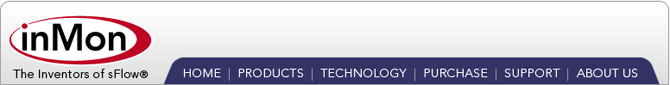Integrating Traffic Sentinel into ProCurve Manager
This document describes how to:
- Launch Traffic Sentinel from ProCurve Manager Client (CIP Integration)
- Send SNMP Trap Events from Traffic Sentinel to ProCurve Manager Server
Launch Traffic Sentinel from ProCurve Manager Client (CIP Integration)
ProCurve Manager "CIP Integration" can be used to add buttons and menu options within the ProCurve Manager UI that will link you directly to the relevant pages in Traffic Sentinel. This section describes the detailed steps for installing this solution. You will need to know the IP address of the Traffic Sentinel server, and have 'administrator' access on the ProCurve Manager client.
-
Extract all files from the archive Sentinel_CIP_Files.zip into the <installdir>\PNM\Server\Config\devConfig\extern directory on the ProCurve Manager Client.
-
In Notepad, edit the files Sentinel_Agent.uda, SentinelTab.trg and Sentinel.uda in turn. In each case replace the IP Address "10.0.0.81" with the IP Address of the Traffic Sentinel server, and save your changes.
-
Quit and restart the ProCurve Manager client application. You should now find you can link from ProCurve Manager to the appropriate page in Traffic Sentinel via: