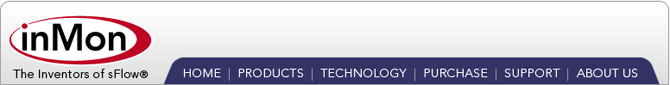| For More Information |
Installing Traffic Sentinel on ProCurve Services zl Module
The following steps are required to obtain the software a keys needed to install and activate Traffic Sentinel on the ProCurve ONE Services zl Module:
1. Find the serial number for your module
After installing the Services Module, type "show modules" to determine the module serial number:
ProCurve> show modules <CR>
Status and Counters - Module Information
Chassis: 5406zl J8697A Serial Number: AAAAAAAAAA
Management Module: J8726A Serial Number: BBBBBBBBBB
Slot Module Description Serial Number
----- ---------------------------------------- --------------
A ProCurve J8705A Gig-T/SFP zl Module CCCCCCCCCC
B ProCurve J9154A Services zl Module DDDDDDDDDD
In this case the Services Module is in Slot B and has Serial Number DDDDDDDDDD. Please note down the Serial Number.
2. Register for a Traffic Sentinel license at www.MyInMon.com
Register for an evaluation license. In the evaluation request form you will be asked to provide the hostname for the server that you will be using to run Traffic Sentinel, please provide the Service Module serial number, DDDDDDDDDD, since Traffic Sentinel will be running on the module, not a stand-alone server.
Once you have requested an evaluation, you will receive an email with a Traffic Sentinel license Serial Number and a Traffic Sentinel Software Key.
3. Visit My.ProCurve.com to obtain a module license key
Visit My.ProCurve.com and request a license key that will allow you to run to Traffic Sentinel software image on the module.
4. Download Traffic Sentinel software
You will need to download the Traffic Sentinel image file, TrafficSentinel_J9442A_090112_1111.zip. This is a large file and will take some time to download.
5. Download Installation Guide
Download the installation guide. The guide provides detailed instruction for installing the Traffic Sentinel software image on your HP ProCurve Services zl Module.
6. Upgrade to latest version of Traffic Sentinel
Upgrade to the latest version of Traffic Sentinel using the Traffic Sentinel web interface (see online help).
7. Purchase
If you decide to purchase Traffic Sentinel you will need to install a permanent ProCurve license key. InMon will send you are product registration ID and you will need to obtain the permanent ProCurve license key from My.ProCurve.com.
Warning: Do not uninstall the Traffic Sentinel image. If the image is uninstalled, all of Traffic Sentinel's databases and settings will be lost.