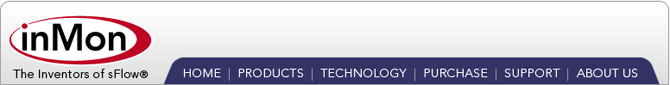Lost network connectivity patch
This document describes a patch that fixes a configuration problem that can cause the ProCurve ONE Services zl Module to loose network connectivity under heavy network loads.
The following instructions describe the steps needed to patch installations based software image TrafficSentinel_J9442A_090112_1111.zip.
Note: This patch is specific to the TrafficSentinel_J9442A_090112_1111.zip image. Do not use this patch if you installed Traffic Sentinel from a different software image.
1. Find the slot for your services module
Type "show services" to determine the module slot letter:
ProCurve> show services <CR>
Installed Services
Slot Index Description Name
B 1. Services zl Module services-module
B 2. InMon Traffic Sentinel sentinel
In this case the Services Module is in Slot B.
2. Patch the module
The following steps will fix the module configuraiton, ensuring stable networking performance.
ProCurve# config <CR> ProCurve(config)# services b tech <CR> <CR> [tech ~]$ sudo sed -i -e 's/acpi=off$/acpi=off pci=msi/' /boot/grub/menu.lst <CR> <CTRL-Z> ProCurve(config)#
In the above instructions, services b refers to the services module in slot B. If your module is in a different slot, substitute the correct slot letter in the commands.
Note: Use cut and paste to transfer sudo command to your terminal window. It is critical that the command be entered exactly. You should verify that the command is correct before hitting the enter key.
3. Reboot the module
You need to reboot the services module for the changes to take effect. Rebooting the module will not distrupt network traffic throught the switch. A switch reboot is not required.
ProCurve# services b 1 <CR> ProCurve(services-module-B:PR)# boot <CR> System will be rebooted, do you want to continue [y/n]? y <CR>
In the above instructions, services b refers to the services module in slot B. If your module is in a different slot, substitute the correct slot letter in the commands. The module reboot may take a few minutes.