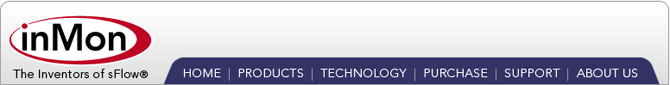MacOS support for sFlowTrend
sFlowTrend v6.8 will be the last release of sFlowTrend to directly support MacOS. We have made this difficult decision because of the challenges in releasing a multi-platform product, and the additional requirements that MacOS 10.15 (Catalina) places on applications.
Uninstalling sFlowTrend on MacOS 10.15
Catalina (MacOS 10.15) no longer supports 32-bit applications, and the installer/launcher used for sFlowTrend v6.8 and prior is a 32-bit application. This means that if you upgrade to to Catalina, sFlowTrend will cease to function. Additionally, the uninstaller will not work, so you will not be able to uninstall it. The best approach is to uninstall before upgrading to Catalina (your data directory will remain, so the data can be migrated afterwards). If, however, you have already upgraded, you can follow these manual steps to uninstall:
From a Terminal window:
$ sudo launchctl unload /Library/LaunchDaemons/com.inmon.sflowtrend-server.plist $ sudo rm /Library/LaunchDaemons/com.inmon.sflowtrend-server.plist $ sudo rm -rf /Applications/sFlowTrend-Pro
Once you have backed up, copied or moved to another system, you can delete the data directory (note that the normal uninstaller doesn’t delete this either):
$ sudo rm -rf "/Library/Application Support/InMon/sFlowTrend-Pro"
Options for running sFlowTrend on a Mac
For the future, sFlowTrend will continue to run on Windows and Linux systems. If you would like to continue to run on a Mac, we suggest a Linux VM running under Virtual Box, Parallels or VMWare Fusion, or in a container under Docker (a prebuilt Docker image is available). To move an existing installation, follow the instructions on migrating to a new server (this is valid even if just migrating to a VM or Docker container). The default home directory for sFlowTrend on a Mac is "/Library/Application Support/InMon/sFlowTrend-Pro".