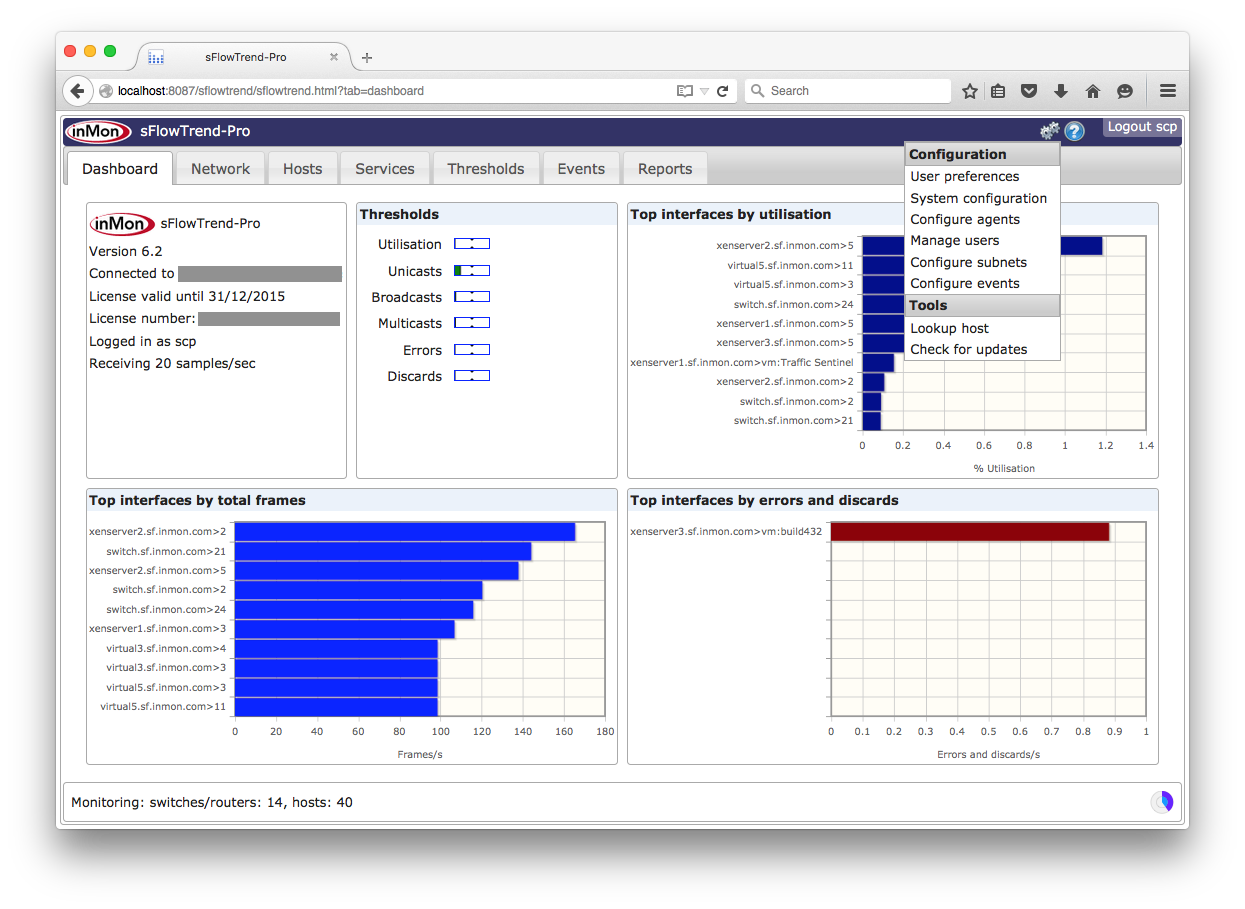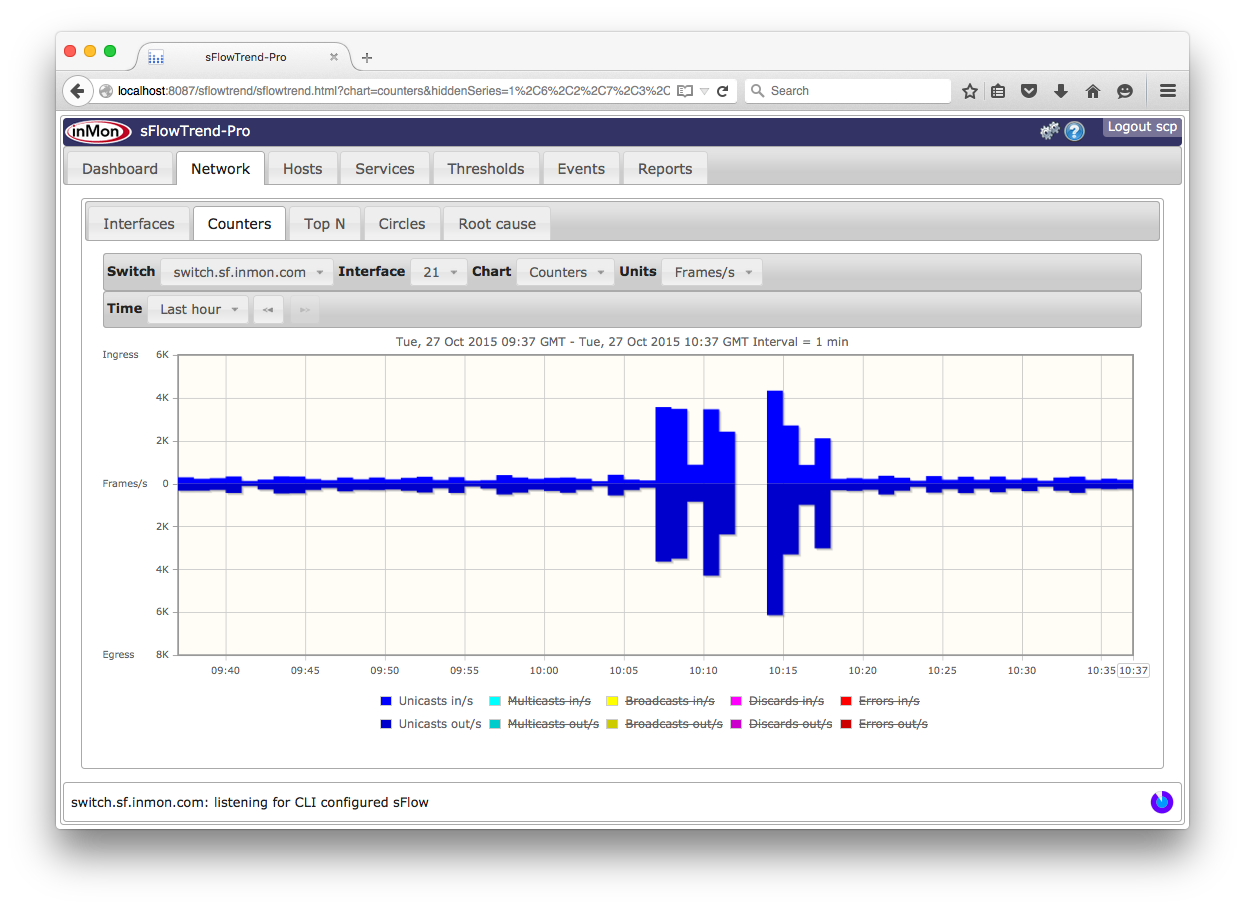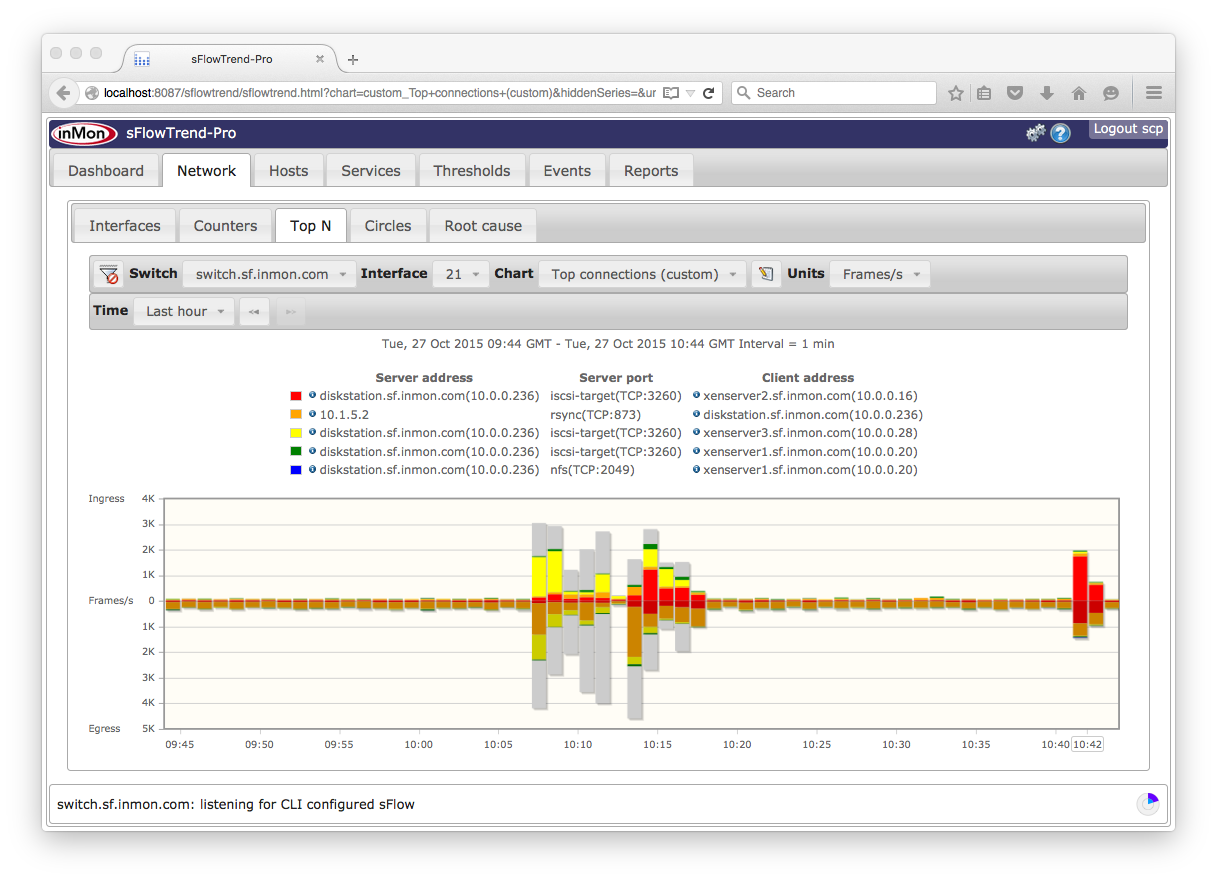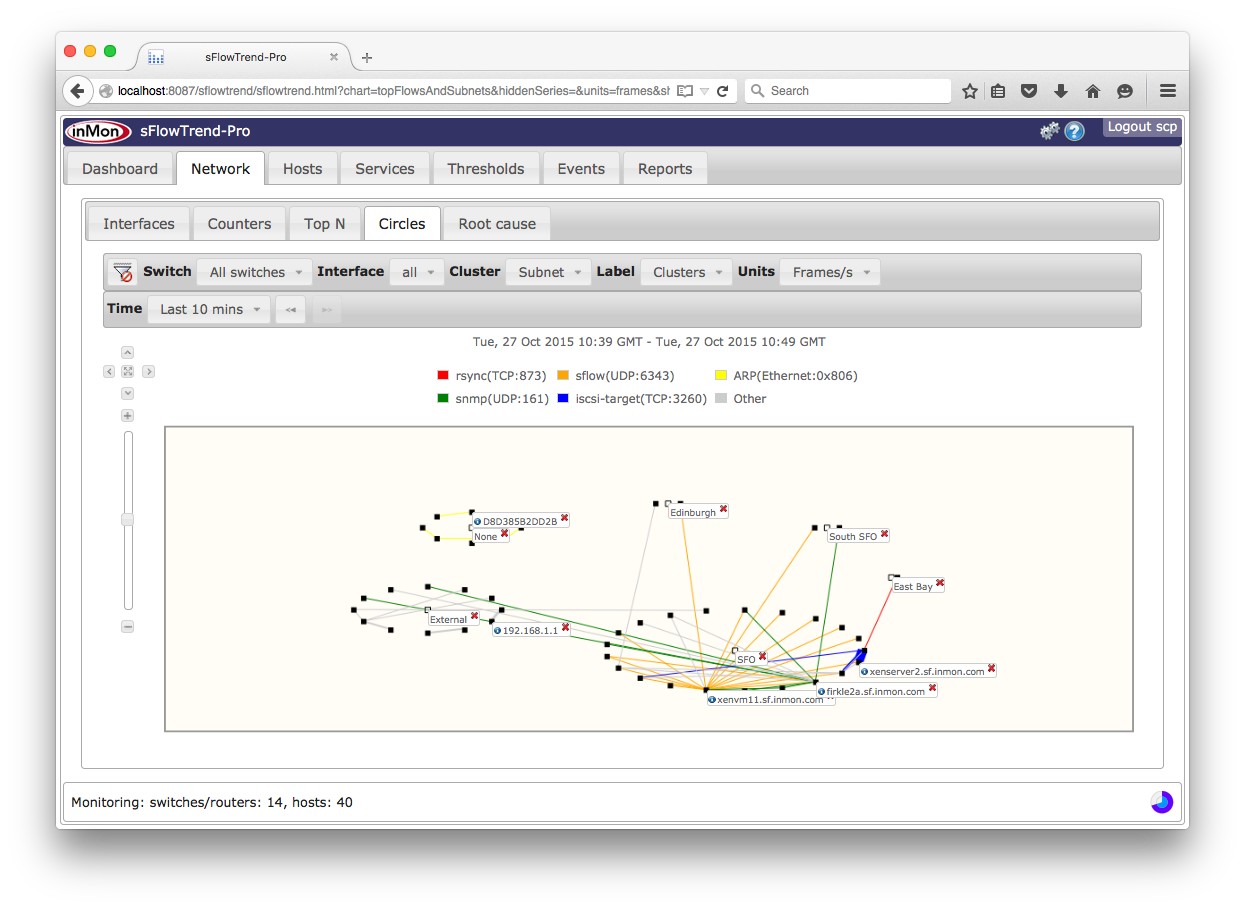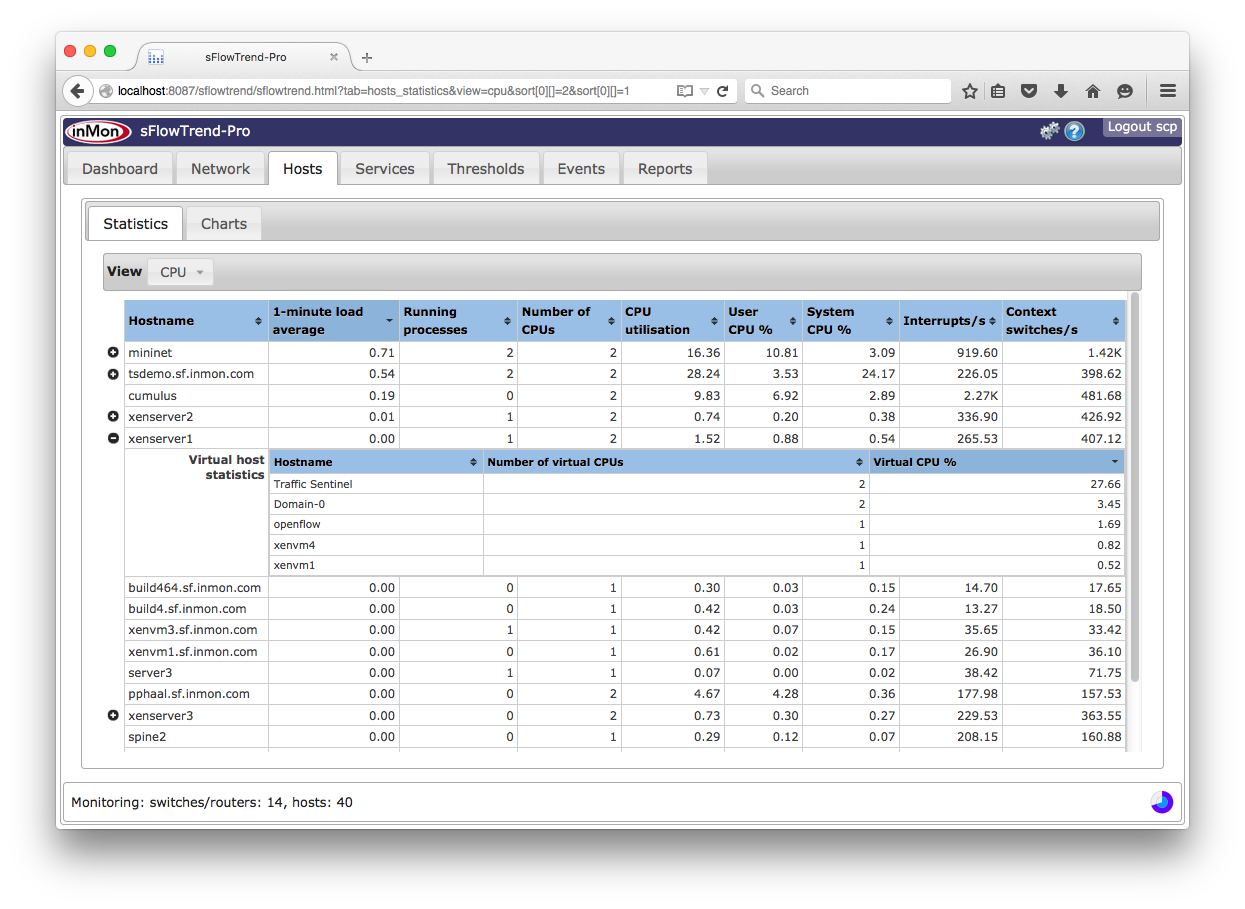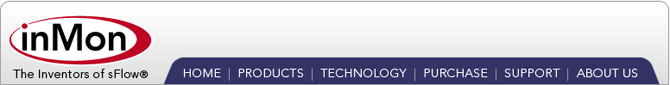Introducing sFlowTrend-Pro v6 web client
Released 13-Jul-2015
Starting from sFlowTrend-Pro v6.0, the user interface can be accessed using a modern web browser that supports HTML5 (for example IE9 or later, or recent versions of Safari, Firefox or Chrome). Java is not required on the client system when using this web client. If you have any feedback on the web client, please submit a support request at www.myinmon.com.
The sFlowTrend-Pro web client is accessed from the URL http://<hostname>:8087/sflowtrend (or over HTTPS using https://<hostname>:8443/sflowtrend) - see sFlowTrend-Pro help. The web client includes all of the functionality of the Java client user interface. From sFlowTrend-Pro v6.2 this includes root cause analysis and reports. The web client layout is very similar to the Java user interface, the major difference is that configuration tasks are accomplished using the menu located on the right hand side of the title bar. This menu also provides access to host lookup and check for updates functions.
The User preferences menu option allows you to configure the client options for the currently connected user. These settings will also be used when you are connected to the sFlowTrend-Pro server from a different browser or system.