sFlowTrend-Pro uses sFlow data to automatically discover the switch and interface that connects an end host to the network. You can access this location information, together with other useful information about an end host by selecting the → menu item. This opens the Lookup host dialog.
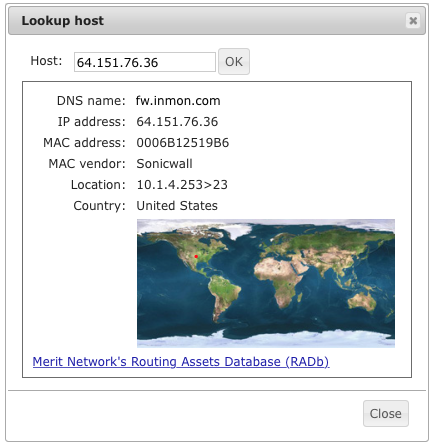
The Lookup host dialog includes the following fields:
- Host
- Enter the IP address, MAC address or the DNS name of the end host for which information is required.
- DNS name
- MAC address
- The MAC address for an IP address is discovered from the traffic monitored over the last hour. If an IP address has not been seen in the last hour, then the MAC address will not be displayed.
- MAC vendor
- If the MAC address is displayed, then the MAC vendor code in the MAC address is used to look up the MAC vendor.
- Location
-
The location (switch and interface connecting the
end host to the network), is discovered from traffic
monitored over the last hour. The location is given in
the form
Switch IP address>ifIndex. If the end host is not local then its location will be shown as the up link of the monitored switch or router closest to the border. If the end host has not been seen in the last hour, then the location will not be displayed. - Country
- If the IP address for the end host is discovered, then it will be used to look up the country and indicate the country on the map. The country location for some IP address (for example local 10* addresses) are unknown.
- Merit Network's Routing Assets Database (RADb)
- Clicking on this link will open a browser to lookup the IP address in RADb. If the IP address is not shown, then this link will be inactive.
You can also access end host information directly from the
Top N and Circles charts
by clicking on the
 symbol shown next to end host addresses in the charts.
symbol shown next to end host addresses in the charts.
End host address mapping and location information can also be shown in reports by selecting the database key functions: countryCode, countryName, locate, mac, and vendor. See Section 16.4.2, “Key functions”
